
This post provides tips and tricks for getting started with using Healy when you have MCAS.
As an Amazon Associate, I earn from qualifying purchases.
Mast Cell Activation Syndrome (MCAS) is a chronic condition that affects all organ systems. MCAS is serious and disabling and people with MCAS experience often significant and debilitating symptoms daily, including anaphylaxis, which can be fatal.
MCAS is often found in combination with other chronic conditions such as Ehlers-Danlos Syndrome (EDS) and Postural Orthostatic Tachycardia Syndrome (POTS).
Frequently healthcare providers do not know about MCAS, and the tests for MCAS are problematic because they are not uniformly reliable. MCAS can be difficult to manage. Treatments include blocking mast cell mediators with anti-histamines and mast cell stabilizers, as well as avoiding triggers.
Check out this post on how to manage MCAS.
If you are brand new to Healy and don’t know what it is or which one to purchase, these videos can be a good starting point.
Healy can address the underlying causes of MCAS, such as vagus nerve damage, concussion, electromagnetic frequency sensitivity, toxins, infections, histamine intolerance, and excess mast cell mediators. Healy can also be used to mitigate the symptoms of MCAS such as inflammation, overreactive mast cells, insomnia, migraines, nausea, pain, and many more. And you can run specialized third-party programs Healy programs like this Mast Cell Activation program to address the condition itself.
All of these Healy programs help to address the level of your bucket, reduce mast cell activity, calm the sympathetic nervous system, and help your body find homeostasis.
The bucket theory offers a helpful analogy for understanding symptom reactions with MCAS.
Think of your body as an empty bucket that you want to keep from overflowing. Different foods and activities fill your histamine bucket at different speeds but they combine to form the total level of histamine in your body (how full your bucket is). A fuller bucket means you have more histamine symptoms. When you manage triggers, reduce exposure to known triggers, and take medications and supplements to reduce histamine, you can manage the level of your bucket.
Knowing your symptom progression in a symptom flare is the key to developing your own rescue plan. In this post, I discuss how to determine your own symptom progression. Once you know what typically happens in your symptom progression you can design a rescue plan to address those symptoms.
Want a tool to easily keep track of your symptoms? Sign up for my newsletter and you will receive my free 50-page ebook of lower-histamine, grain-free, sugar-free recipes, my free symptom log, and a free two-week meal plan!
Here are the quickstart steps when you first receive your new device:
There are two main apps that send programs to the Healy, the Pink App, and the Blue App. You can download these apps for free on iTunes or other app stores.
Using the Pink App
Healy 2, controls the main programs that come with the Healy you purchase. The precursor to Healy 2 was the Pink Dot App, which is less powerful. So make sure you download Healy 2. Healy 2 programs can be transmitted to your Healy via electrodes with wires, to the wristbands with wires, to third-party TENS unit accessories with wires, using the Healy Coil without wires, or vibrated without wires or the coil with the Healy unit itself.
Getting started with the Pink App.
The difference between Healy2 and the Pink App.
Using the Blue App
The Blue App, sometimes called the Blue Dot App because the icon has a blue dot, controls the Resonance, Coaching, and Aura programs. The Blue App programs are included in the purchase of a Healy. These three programs vibrate frequencies from your Healy to your energy field without wires or the coil.
Creating a client record in the Blue App
Using Healy Resonance in the Blue App
Doing an aura scan in the Blue App
There is also a third app called Heal Advisor App. This video describes how to get started with it.
Healy needs Bluetooth to transmit programs from your phone to the Healy. The Bluetooth only works with the Healy if they are within about 3 meters of each other. If you are sensitive to Bluetooth, this post provides tips on how to address electrosensitivity.
Like all electronic devices, occasionally Healy will act funny or need to be reset.
Here are the steps for troubleshooting when you are experiencing a glitch with the app or the Healy:
Once you get the hang of using Healy you can use it for multitudes of uses, from creating a vision board to assist with any part of your life, to combining frequency with your nutrition. Here are some more advanced videos:
Using Healy for Affirmations and Supplements
Tips and Tricks for Getting More Out of Your Healy
Betsy is adept at using the Healy for complex health issues and can help you get the most out of your Healy.
Schedule a one-on-one coaching session with Betsy Leighton to learn how to use Healy for your specific issues, create a vision board, and use your Healy for complex chronic health issues.
The Safe and Sound Protocol (SSP) is a listening therapy based on Polyvagal Theory created by Stephen Porges to unlock your ability to think, feel, and connect better through nervous system regulation. You use the SSP via an app on your phone and listen with over-the-ear headphones to specially filtered music that heals the nervous system, specifically the vagus nerve. You subscribe to the app with a provider like me and listen to the specially curated music for 30 minutes each day for a 5-hour cycle. Studies show the SSP has a profound effect on mental health and chronic conditions
You can sign up for the SSP here!
Rocks and Roots chronicles my journey solo backpacking the Superior Hiking Trail and overcoming nervous system dysregulation, gut dysbiosis, and Mast Cell Activation Syndrome symptoms to hike 328 miles successfully.
Healy is an individualized microcurrent device I use to reduce inflammation. Check out this post for more about Healy.
I provide one-on-one in-person and remote chronic illness and caregiver coaching and Sacred Self-Healing Sessions based on the Sacred Self-Healing Method, a proven novel co-creative healing modality detailed in my Books.
Click here for more information.
I’d love to have your reply below!
The preceding material does not constitute medical advice. This information is for information purposes only and is not intended to be a substitute for professional medical advice, diagnosis, cure or treatment. Always seek advice from your medical doctor.
Did you know that Betsy offers chronic illness support coaching? This post discusses the benefits…
This post discusses the topic of what is the best nervous system retraining program. What…
This post discusses using binders for toxins when you have MCAS. Toxins are one of…
This post discussed a technique called the SSP thirty-second reset, which stops my MCAS symptoms…
This post is about the difference between dysautonomic temperature dysregulation and flushing. I experience temperature…
This post discusses why mycotoxins are triggering your MCAS, and what to do if they…
This website uses cookies.
View Comments